We’ll do all the research and analysis for you and then plan and execute your on and off-page optimization strategies to raise your desired organic visibility.
We’ll do all the research and analysis for you and then plan and execute your on and off-page optimization strategies to raise your desired organic visibility.
The greatest of all the SharePoint benefits is its flexibility. The collaborative platform serves as an intranet, which is simply a company’s internal website for information sharing, task scheduling, contacts, and much more.
Administrators can assign different permission levels depending on the users status. Beyond that, the software has functions for document sharing, file management, social networking, business information, and virtually everything else involved in the day-to-day operations of your business.
Ease of management is one of the most significant SharePoint 2010 benefits. Administrators can quickly access operation features, including security settings, collect data, back up sites and site data, perform restorations, and update privileges all on a single dashboard.
You can keep the default online SharePoint features and benefits, or you can tailor them to your business needs.
Your team will have the ability to build custom elements in each of the Microsoft SharePoint features. You can similarly customize the entire application’s interface to reflect your branding and improve employees’ perceptive experience with the app through the drag and drop functions.
Microsoft SharePoint 2013 makes it possible to organize your company’s information in an accessible manner. The central benefits of SharePoint include a streamlined flow of information and cloud storage that can be accessed by mobile devices.
Informed employees make better decisions, meet deadlines, understand the shared business strategy, and contribute better to it. File sharing on SharePoint is done by a simple click or touch of a button. Yes, mobility is one of the numerous benefits of SharePoint 2013.
You can integrate all your sites (shared work environments) into one platform and slash down the costs of a siloed site administration. The consolidation of the internet and intranet sites makes it easily accessible and managed by internal teams.
Microsoft SharePoint offers a seamless integration with the rest of your business applications. The product will work seamlessly with your Microsoft Office Suite (Excel, Word, and PowerPoint), MS Exchange Server, MS Unified Communications, ERP, CRM, and many other back-office systems and previous versions.
For SharePoint Online, compatibility is not limited to Microsoft Edge and Internet Explorer; SharePoint also works well with all modern web browsers.
SharePoint 2013 benefits include advanced security features that reduce the risk of outages and unauthorized access. These features include new workflow upgrades and authentication enhancements. As much as information access and shareability are optimized, your data integrity remains reliable. Other security configurations and access/editing privileges can be set at the document or item level.
The collaboration application similarly promises improved security for organizations that handle sensitive data. You can configure different settings for controlling shareability, storage and auditing to help expedite compliance with your industry’s regulatory requirements on data security.
You won’t need to hire a team of web developers to improve your website or create database management systems because the Microsoft SharePoint 2010 features and benefits include the ability to build solutions that better meet your business needs.
SharePoint Online and SharePoint Server have the application programming interfaces (APIS) for such jobs. Using SharePoint development features for app building is an excellent way to cut costs.
You can prepare and schedule content for publishing on various websites on the internet and social platforms. The social networking in SharePoint 2013 enables easy sharing of ideas, updates, and content.
Users can publish Office documents on the platform and share it within or outside the organization. They can similarly create and edit tasks from any device and convert documents to and from various formats, including PDF, Word and Excel.

Modern SharePoint sites come in two variants, Team Site and Collaborations site. A Team site is really more for a group of people to collaborate, share documents, track events, manage tasks and the Communication site to share important information within your organization, keep track of topics, events or projects. Communication site provides three templates Topic, Showcase, and Blank.
Modern site pages are fast, easy to author and support rich multimedia content. Modern pages look great on any device, in a browser or from within the SharePoint app. In modern site pages, we add a rich multimedia web parts like a video, images, list and libraries to design a page.
Modern site page is one of the coolest features in SharePoint online where we add dynamic rich multimedia element. For modern site pages, we need to activate site page feature under Manage site feature. Once we activate this feature then we easily add modern site page.
A collaboration platform like Microsoft SharePoint makes it possible to collect and organize data in one place. Information from suppliers, communication with customers, or interactions with partners and others are harvested in SharePoint’s form-driven solutions. Your employees can create business intelligence portals and display this data on dashboards, web parts, or scorecards. It will help them make better decisions, track and trace consumer preferences or predict fluctuations in demand and supply.
The Microsoft SharePoint of today is nothing like its pioneer in 2001. It’s more secure, intuitive, scalable, collaborative and customizable. The 2013 SharePoint version offers more opportunities for streamlining business activities. It increases productivity and leads to reduced costs in day-to-day business operations.
If you fell out of love with classic SharePoint, then it’s worth re-taking a look at the modern platform For collaborative spaces, workflow needs and more. If you’d like to discuss using modern SharePoint then please get in touch!
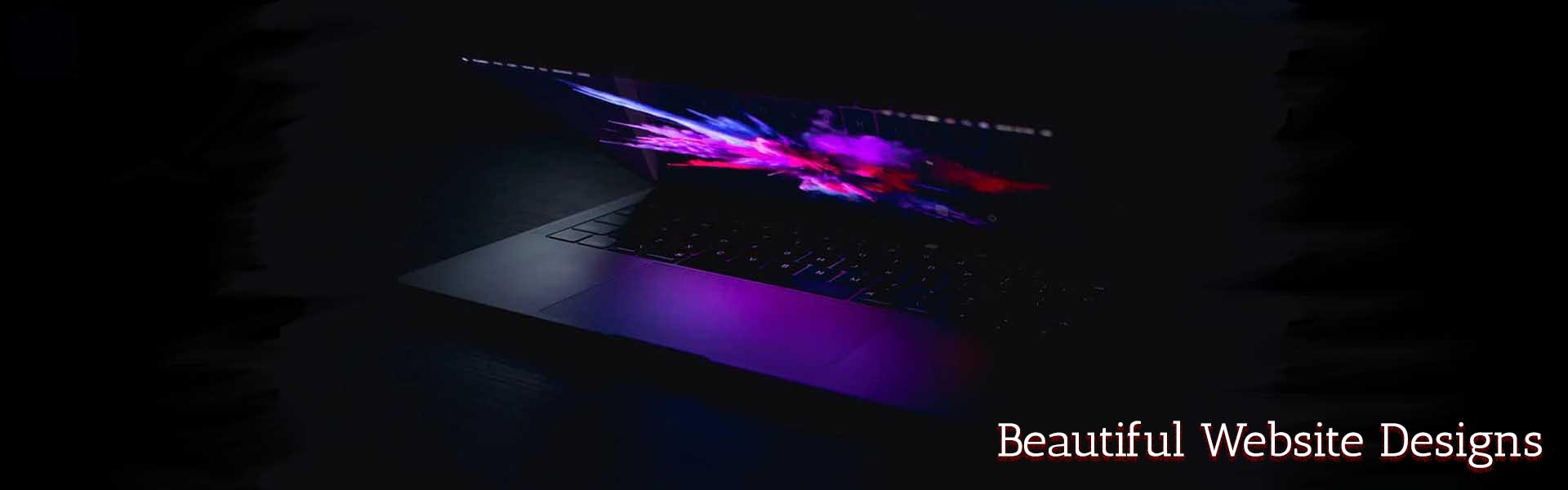
Creating a visually appealing SharePoint site is vital if you want people to engage with it regularly. But you don’t need to spend hours designing and curating your sites for them to look good. We’ve created a video to show you that it’s possible to create a professional and captivating SharePoint site in under 20 minutes. By sticking to our top tips, you can make sure your organization’s SharePoint sites look clean and well-designed while remaining practical and informative.
Get inspired by the SharePoint look book. Microsoft has put together a free resource filled with inspiration for SharePoint sites, whether you need pages for news, announcements, resources or training. The beauty of the look book is that if you see a site you like, you can add it to your SharePoint as a starting point. Inject life into your SharePoint site by using eye-catching imagery. There are plenty of free and high-quality image resources out there, so you don’t necessarily need to spend money on bringing a photographer in to take team photos.
The SharePoint look book is a great place to download professional photos, and SharePoint itself has an image library filled with all types of pictures to suit your needs. By filling your site engaging imagery, you’re already halfway there to making it look good. Once you start playing with color in SharePoint, you can truly make a site your own. Use your brand colors and stick to a simple color palette of around 2-4 shades to keep everything looking consistent and professional. You could go one step further and bear this color scheme in mind when selecting images for the site.
When you have lots of content to showcase, important messages can easily get lost in the noise. Make sure you break up your content into logical sections and ensure these sections look distinctive from each other. Again, use colors to differentiate each section. As Tony shows in the video demonstration, you can make some areas pop with a brighter hue, followed by a simple muted tone for the next section. Be sure to use different layouts for each section and mix it up with your column numbers and sizes.
We’ll do all the research and analysis for you and then plan and execute your on and off-page optimization strategies to raise your desired organic visibility.
The greatest of all the SharePoint benefits is its flexibility. The collaborative platform serves as an intranet, which is simply a company’s internal website for information sharing, task scheduling, contacts, and much more.
Administrators can assign different permission levels depending on the users status. Beyond that, the software has functions for document sharing, file management, social networking, business information, and virtually everything else involved in the day-to-day operations of your business.
Ease of management is one of the most significant SharePoint 2010 benefits. Administrators can quickly access operation features, including security settings, collect data, back up sites and site data, perform restorations, and update privileges all on a single dashboard.
You can keep the default online SharePoint features and benefits, or you can tailor them to your business needs.
Your team will have the ability to build custom elements in each of the Microsoft SharePoint features. You can similarly customize the entire application’s interface to reflect your branding and improve employees’ perceptive experience with the app through the drag and drop functions.
Microsoft SharePoint 2013 makes it possible to organize your company’s information in an accessible manner. The central benefits of SharePoint include a streamlined flow of information and cloud storage that can be accessed by mobile devices.
Informed employees make better decisions, meet deadlines, understand the shared business strategy, and contribute better to it. File sharing on SharePoint is done by a simple click or touch of a button. Yes, mobility is one of the numerous benefits of SharePoint 2013.
You can integrate all your sites (shared work environments) into one platform and slash down the costs of a siloed site administration. The consolidation of the internet and intranet sites makes it easily accessible and managed by internal teams.
Microsoft SharePoint offers a seamless integration with the rest of your business applications. The product will work seamlessly with your Microsoft Office Suite (Excel, Word, and PowerPoint), MS Exchange Server, MS Unified Communications, ERP, CRM, and many other back-office systems and previous versions.
For SharePoint Online, compatibility is not limited to Microsoft Edge and Internet Explorer; SharePoint also works well with all modern web browsers.
SharePoint 2013 benefits include advanced security features that reduce the risk of outages and unauthorized access. These features include new workflow upgrades and authentication enhancements. As much as information access and shareability are optimized, your data integrity remains reliable. Other security configurations and access/editing privileges can be set at the document or item level.
The collaboration application similarly promises improved security for organizations that handle sensitive data. You can configure different settings for controlling shareability, storage and auditing to help expedite compliance with your industry’s regulatory requirements on data security.
You won’t need to hire a team of web developers to improve your website or create database management systems because the Microsoft SharePoint 2010 features and benefits include the ability to build solutions that better meet your business needs.
SharePoint Online and SharePoint Server have the application programming interfaces (APIS) for such jobs. Using SharePoint development features for app building is an excellent way to cut costs.
You can prepare and schedule content for publishing on various websites on the internet and social platforms. The social networking in SharePoint 2013 enables easy sharing of ideas, updates, and content.
Users can publish Office documents on the platform and share it within or outside the organization. They can similarly create and edit tasks from any device and convert documents to and from various formats, including PDF, Word and Excel.

Modern SharePoint sites come in two variants, Team Site and Collaborations site. A Team site is really more for a group of people to collaborate, share documents, track events, manage tasks and the Communication site to share important information within your organization, keep track of topics, events or projects. Communication site provides three templates Topic, Showcase, and Blank.
Modern site pages are fast, easy to author and support rich multimedia content. Modern pages look great on any device, in a browser or from within the SharePoint app. In modern site pages, we add a rich multimedia web parts like a video, images, list and libraries to design a page.
Modern site page is one of the coolest features in SharePoint online where we add dynamic rich multimedia element. For modern site pages, we need to activate site page feature under Manage site feature. Once we activate this feature then we easily add modern site page.
A collaboration platform like Microsoft SharePoint makes it possible to collect and organize data in one place. Information from suppliers, communication with customers, or interactions with partners and others are harvested in SharePoint’s form-driven solutions. Your employees can create business intelligence portals and display this data on dashboards, web parts, or scorecards. It will help them make better decisions, track and trace consumer preferences or predict fluctuations in demand and supply.
The Microsoft SharePoint of today is nothing like its pioneer in 2001. It’s more secure, intuitive, scalable, collaborative and customizable. The 2013 SharePoint version offers more opportunities for streamlining business activities. It increases productivity and leads to reduced costs in day-to-day business operations.
If you fell out of love with classic SharePoint, then it’s worth re-taking a look at the modern platform For collaborative spaces, workflow needs and more. If you’d like to discuss using modern SharePoint then please get in touch!